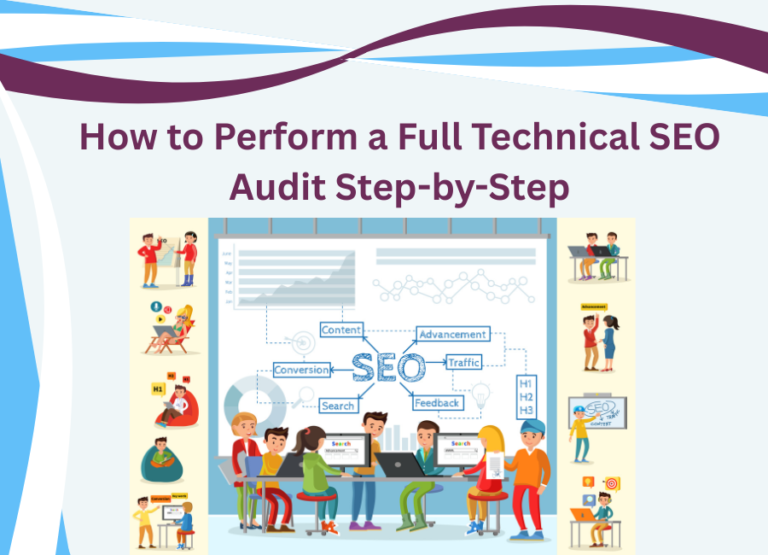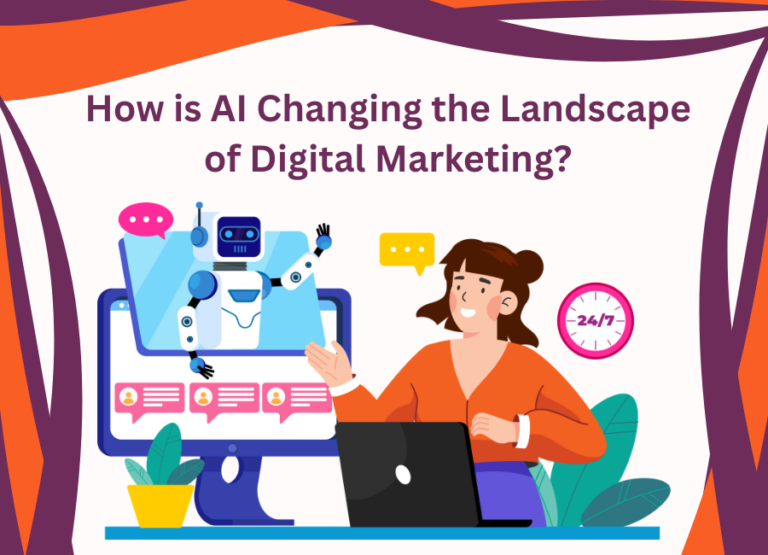Want to save time and boost engagement on Instagram, Facebook, or LinkedIn? Learn how to use AI to create social media posts in minutes. From generating captions and hashtags to designing graphics and scheduling content, AI tools can help marketers, creators, and businesses automate their content strategy efficiently. Dive in to discover the best practices, tools, and tips for creating high-performing posts using artificial intelligence.
In the fast-paced world of digital marketing, creating scroll-stopping social media content consistently can be a daunting task. Between brainstorming ideas, writing copy, designing visuals, and posting at the right time—marketers and small business owners are often stretched thin. That’s where AI to create social media posts comes into play.
AI is revolutionizing how we approach content creation. It can generate creative captions, suggest trending hashtags, produce personalized visuals, and even schedule your posts—all in just a few clicks. Whether you’re a solopreneur, a brand manager, or a digital marketer, using AI for your social media strategy is no longer a luxury—it’s a necessity.
Step-by-Step Guide: How to Create Social Media Posts Using AI
1. Define Your Content Goals
Before you dive into tools, clarify what your post should achieve. Are you trying to drive engagement, educate your audience, promote a product, or build brand awareness? Knowing your objective will help AI generate more relevant content.
2. Use AI Tools to Generate Captions and Ideas
Tools like ChatGPT, Jasper AI, Copy.ai, and Writesonic are perfect for brainstorming content ideas and generating compelling captions tailored to your brand voice. You can prompt them with something like:
“Create 5 Instagram captions for a coffee brand promoting a new cold brew.”
These tools use natural language processing to deliver creative and optimized captions instantly.
3. Design Visuals with AI-Powered Platforms
Pair your captions with eye-catching graphics using AI design tools like Canva (Magic Design), Adobe Express, or Designs.ai. Just enter your theme or upload brand elements, and these tools suggest ready-to-use layouts, color schemes, and templates.
You can even use tools like Midjourney or DALL·E to create unique AI-generated visuals or product mockups.
4. Personalize and Optimize with AI Insights
AI doesn’t just create—it analyzes. Tools like Lately.ai and Predis.ai analyze past content performance and trends in your niche to suggest what type of post is likely to perform best. You can use this data to tweak headlines, tone, posting time, and even CTA buttons.
5. Generate Hashtags and Emojis
Adding the right hashtags can make or break your reach. AI tools like RiteTag and Flick recommend high-performing hashtags based on your content and niche. Many AI copy tools also insert context-relevant emojis to make your content more relatable and fun.
6. Schedule Your Posts with AI Automation
Once your post is ready, use scheduling tools like Buffer, Hootsuite, or SocialBee, many of which now include AI recommendations for best post timings and frequency. These platforms also suggest repurposing old content with AI-generated tweaks.
Benefits of Using AI to Create Social Media Posts
Saves Time: AI generates content in seconds, eliminating hours of brainstorming and design.
Improves Accuracy: Language and tone are optimized for engagement, grammar, and clarity.
Data-Driven: AI tools use audience insights to guide strategy and improve performance.
Enhances Creativity: With prompts and templates, AI breaks creative blocks.
Boosts Consistency: You can schedule weeks of content in advance without burnout.
| Tool Name | Feature Highlight | Best For |
|---|---|---|
| ChatGPT | Captions, content calendars | All social media platforms |
| Canva AI | Design templates with drag & drop AI tools | Instagram, LinkedIn, Facebook |
| Lately.ai | Recycles blogs into multiple social posts | Long-form to short-form content |
| Predis.ai | Caption + creative + hashtags in one click | Busy marketers and creators |
| Flick | AI hashtag and analytics | Instagram marketers |
| Jasper AI | Brand-toned content generation | E-commerce & business accounts |
Conclusion
Using AI to create social media posts is no longer a futuristic idea—it’s a smart, practical solution that empowers brands, creators, and marketers to scale their content effortlessly. From generating fresh post ideas and captions to designing visuals and optimizing hashtags, AI tools are transforming the entire content creation workflow. Whether you’re managing a personal brand or running a business account, leveraging AI helps you stay consistent, creative, and data-driven—without burning out.
As AI tools become more accessible and user-friendly, the key lies in knowing how to use them strategically. Combine automation with authenticity, and you’ll not only save time but also create content that truly connects with your audience. So, start exploring these tools, experiment with formats, and let AI to create social media posts be your secret weapon in growing your online presence.
FAQs
Yes, AI can handle almost every part of your social media workflow—from generating post ideas to scheduling them. However, human oversight is essential for quality control, brand alignment, and emotional nuance that AI might miss.
Most AI tools generate original content based on your input, but it’s recommended to personalize it. AI doesn’t copy, but sometimes content can sound generic if not customized.
For small businesses, Canva (for visuals) combined with ChatGPT or Predis.ai (for captions) is a powerful combo. They’re affordable, easy to use, and designed for non-tech users.
Yes, many advanced tools like Jasper and Copy.ai allow you to train the AI using examples of your previous posts. This helps maintain a consistent brand tone and style.
Not likely. AI is a tool to enhance a social media manager’s productivity, not a replacement. Strategy, community building, and real-time engagement still need a human touch.
Absolutely, as long as you review and edit before publishing. AI ensures quality and coherence, but always add a human layer for authenticity.
AI tools can help you schedule daily or weekly posts depending on your content calendar. Consistency matters more than frequency—start with 3–4 quality posts a week.