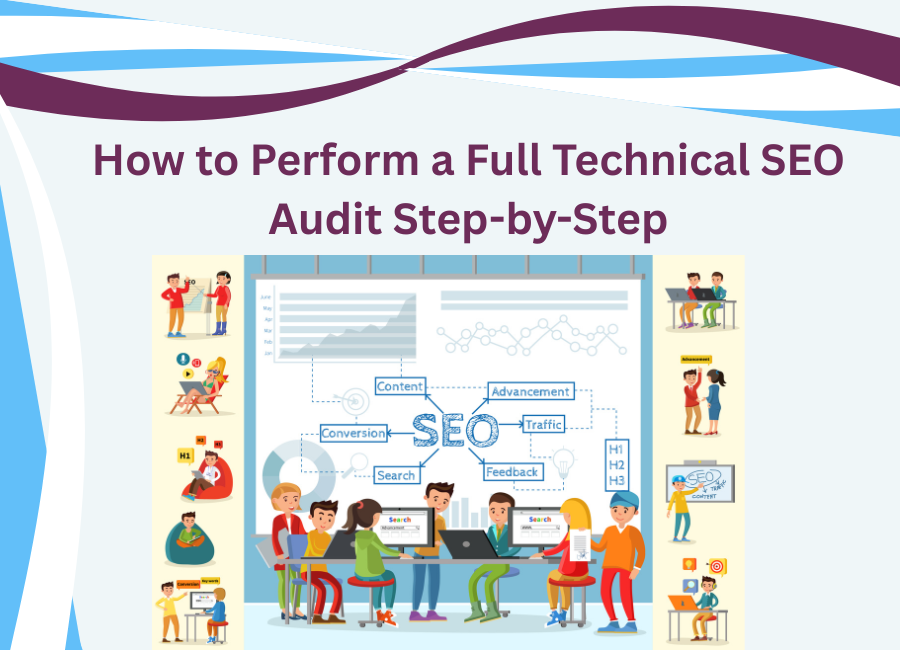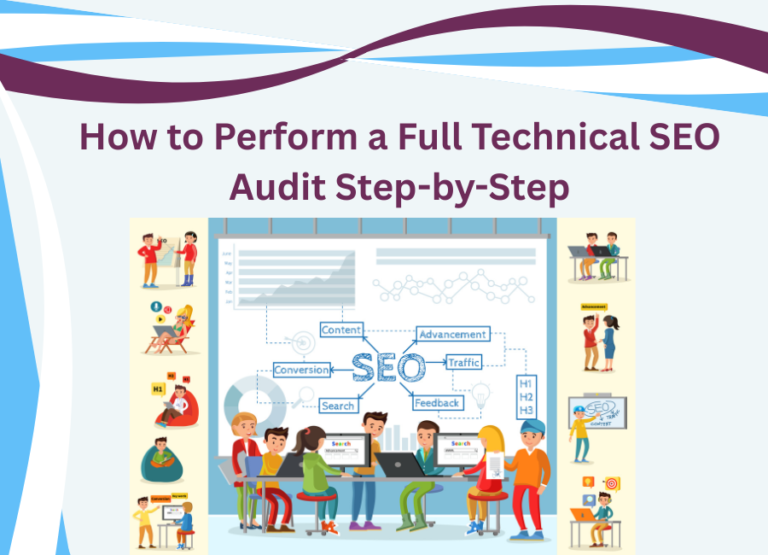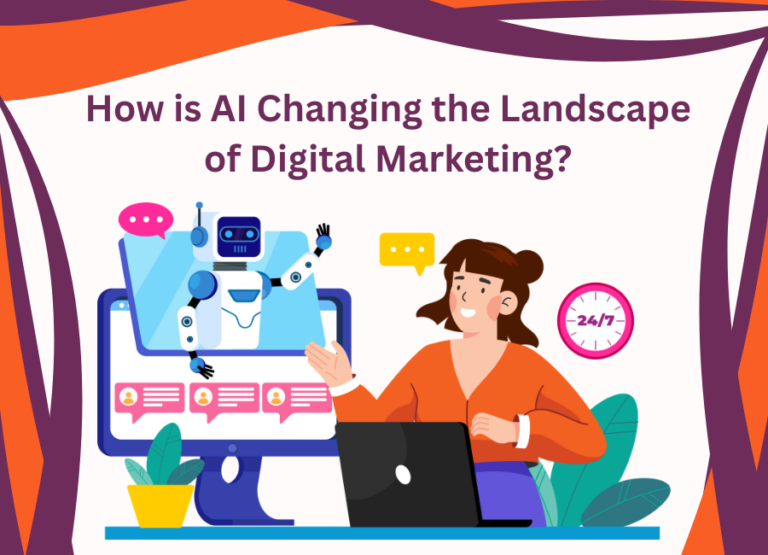In today’s competitive digital marketplace, your website is more than just a digital storefront — it’s your brand’s most powerful asset. But even the most visually stunning websites can underperform if they’re not technically optimized.
That’s where a technical SEO audit becomes essential. It’s the process of ensuring your site is fast, secure, and easily understood by search engines — the foundation of every successful SEO strategy.
Whether you’re managing a healthcare portal, running an e-commerce platform, leading an IT company, or working within pharma or wholesale, performing a full technical SEO audit can reveal hidden issues that impact your visibility, rankings, and user experience.
In this guide, we’ll walk you through every step to help you identify, fix, and strengthen your website’s technical performance – just like a technical SEO expert would.
Step 1: Check Website Crawlability and Indexing
Before you optimize anything, you need to make sure that search engines can access and understand your website.
- Use Google Search Console to check how many pages are indexed.
- Review your robots.txt file to ensure important pages aren’t blocked.
- Generate and submit an XML sitemap to help search engines navigate your website easily.
Tip: Avoid “orphan pages” – pages that aren’t linked internally. They’re often invisible to both users and search engines.
Step 2: Improve Website Loading Speed
In industries like e-commerce or healthcare, even a single-second delay can lead to lost customers or patients. Speed is not just about convenience – it’s a ranking factor and a key part of user trust.
To improve site speed:
- Compress images using modern formats like WebP.
- Implement browser caching and use a Content Delivery Network (CDN).
- Minify CSS, JavaScript, and HTML files.
- Test with Google PageSpeed Insights or GTmetrix.
Example: A healthcare portal reduced bounce rates by 42% after optimizing Core Web Vitals and improving load times by 1.8 seconds.
Step 3: Make Your Website Mobile-Friendly
With most traffic coming from smartphones, Google now prioritizes mobile-first indexing.
- Test your site using Google’s Mobile-Friendly Tool.
- Ensure that fonts, buttons, and menus are accessible on small screens.
- Simplify forms and checkout processes for mobile users.
Pro Tip: E-commerce brands can increase conversions by streamlining their mobile checkout process to under three clicks.
Step 4: Optimize Site Architecture and URL Structure
A clear, logical website structure helps search engines understand your hierarchy and users find what they need faster.
- Keep important pages within three clicks from the homepage.
- Use SEO-friendly URLs (e.g., /services/technical-seo-audit).
- Add breadcrumbs and internal links for smooth navigation.
Industry Insight: In the pharma and healthcare sectors, clarity in navigation builds trust and compliance with content accessibility standards.
Step 5: Audit Internal and External Links
Broken or redirected links not only frustrate users but also affect crawl efficiency.
- Use tools like Ahrefs or Screaming Frog to find and fix broken links.
- Replace outdated links and ensure external references are to credible sources.
- Keep internal links relevant and strategic.
Example: An IT services company improved average session duration by 38% after cleaning up its internal link structure.
Step 6: Implement Structured Data (Schema Markup)
Structured data helps search engines interpret your content and present it in rich search results.
- Add schema for products, reviews, articles, or FAQs.
- For healthcare, use the MedicalOrganization or Service schema.
- Validate using Google’s Rich Results Test.
Example: After adding schema markup, an e-commerce brand saw a 25% increase in organic CTR thanks to enhanced search snippets.
Step 7: Fix Duplicate Content and Canonical Issues
Duplicate content can confuse search engines about which page to prioritize.
- Use canonical tags to identify the primary version of pages.
- Avoid duplicate meta tags and title structures.
- Consolidate thin or similar pages under one main resource.
Tip: Wholesalers with similar product variations can use dynamic URLs and canonical tags to maintain ranking integrity.
Step 8: Check Security and HTTPS Implementation
Security isn’t optional – it’s a trust signal. Especially in pharma, healthcare, and e-commerce, HTTPS ensures user safety and compliance.
- Make sure all pages load under HTTPS.
- Redirect HTTP pages to HTTPS versions.
- Fix mixed-content issues (like insecure images or scripts).
Example: After switching to HTTPS, an e-commerce business saw a 19% increase in customer trust metrics and completed transactions.
Step 9: Review Core Web Vitals
Your website’s Core Web Vitals — LCP, FID, and CLS — are key to Google’s user experience metrics.
- Aim for an LCP under 2.5 seconds.
- Keep CLS (layout shifts) below 0.1.
- Track and refine using Google PageSpeed Insights or Lighthouse.
Tip: IT firms and SaaS websites should especially monitor FID, as slow interactivity affects demo sign-ups and form submissions.
Step 10: Set Up Monitoring and Reporting
SEO is not a one-time effort – it’s a continuous process.
- Use Google Analytics 4 (GA4) and Search Console to monitor health metrics.
- Set up monthly crawl reports and fix emerging issues.
- Collaborate with a technical SEO expert for quarterly deep audits.
Pro Tip: Outsourcing regular checks to a trusted technical SEO services provider can save time and prevent costly ranking losses.
Conclusion
A well-executed SEO technical audit is the backbone of a successful digital presence. It ensures your site runs smoothly, performs faster, and ranks better – no matter your industry.
From pharma and healthcare to e-commerce, IT, and wholesale, investing in a clean, optimized technical structure directly impacts visibility, user engagement, and conversions.
If you’re unsure where to start, work with an experienced technical SEO expert who can assess your current setup and help you build a strategy for long-term growth.
FAQs
1. How often should a business perform a technical SEO audit?
Every 3 – 6 months, depending on your website’s complexity. Industries like e-commerce and healthcare should audit quarterly due to frequent content and compliance updates.
2. What’s included in professional technical SEO services?
They cover website crawling, indexing, page speed, schema markup, link audits, and mobile optimization – everything that ensures your website performs efficiently.
3. Why does technical SEO matter in the healthcare and pharma sectors?
It ensures accurate, compliant, and trustworthy content is discoverable by search engines while protecting user privacy.
4. How can an SEO technical audit improve e-commerce performance?
By improving site speed, removing duplicate content, fixing broken links, and enhancing structured data for product pages – all boosting conversions.
5. Should I hire a technical SEO expert or do it in-house?
If your site is large or spans multiple industries, a technical SEO expert brings experience, tools, and proven processes to deliver measurable results faster.
Ready to Take Your Website’s Performance to the Next Level? Don’t let technical errors hold your business back. Our team of technical SEO experts helps you identify and fix hidden issues that affect your site’s speed, visibility, and user trust.
Get a Free Technical SEO Audit Today and see how optimized performance can turn visitors into customers.
Contact Us or schedule your consultation to unlock your website’s true potential.